When you own cryptocurrency, you don’t actually hold coins in a digital wallet like you hold cash in your pocket. What you really hold is a pair of cryptographic keys-one public, one private. The private key is the only thing that lets you spend your coins. Lose it, and your money is gone forever. Steal it, and so is your money. That’s why encryption key management isn’t just technical-it’s survival.
Why Key Management Matters More Than the Wallet
The phrase "Not your keys, not your coins" became popular in 2013, and it’s still the most accurate rule in crypto today. If you keep your Bitcoin on Coinbase, Binance, or any exchange, you’re trusting someone else to guard your keys. That’s fine until the exchange gets hacked, goes bankrupt, or freezes withdrawals-like what happened with FTX in 2022, where $8 billion in customer funds vanished because the company controlled the private keys. Real ownership means you control the private key. But that’s only the start. Managing that key properly-generating it safely, storing it securely, backing it up correctly, and rotating it when needed-is where most people fail. According to Vault12’s 2023 survey, 67% of cryptocurrency holders have lost access to funds at least once due to key mismanagement. Most of those losses weren’t from hackers. They were from forgotten passwords, damaged hardware wallets, or poorly written seed phrases.The Seven Stages of a Secure Key Lifecycle
Good key management isn’t a one-time setup. It’s a process. Here’s how it works in practice:- Generation: Keys must be created using a cryptographically secure random number generator. If the randomness is weak-like using a predictable pattern or a compromised device-the key can be guessed. In 2019, MyEtherWallet users lost $150,000 because a flawed generator produced duplicate keys.
- Storage: Private keys should never live on an internet-connected device. Hardware wallets like Ledger Nano X or Trezor Model T store keys in isolated chips that can’t be hacked remotely. Software wallets (like Electrum) are easier to use but far riskier.
- Backup: Every key has a recovery phrase-usually 12 or 24 words. Write it down on paper. Store it in a fireproof, waterproof metal container like Cryptosteel. Don’t take a photo. Don’t store it in the cloud. One user lost $18,000 because they didn’t realize their BIP39 passphrase was separate from their seed phrase.
- Usage: Only sign transactions when needed. Use multi-signature setups for large holdings. This means you need 2 or 3 keys to approve a transfer, so no single point of failure can drain your funds.
- Rotation: Institutional users rotate keys every 90 days. Individuals rarely do, but if you suspect a breach, change everything immediately.
- Recovery: Test your backup. Do a dry run. Practice restoring your wallet on a clean device. Reddit user u/CryptoSecure2022 recovered $250,000 after their Ledger broke-because they’d practiced the restore process before.
- Destruction: If you’re retiring a key, make sure it’s permanently deleted from all devices and backups. Leftover keys are a ticking bomb.
Three Ways to Manage Keys-And Which One Fits You
There are three main approaches. Each has trade-offs between security, convenience, and control.| Approach | Security Level | Accessibility | Best For | Key Risk |
|---|---|---|---|---|
| Custodial (Exchanges) | Low | High | Beginners, traders | Exchange failure, hacks |
| Self-Custody (Hardware Wallets) | High | Medium | Individuals holding long-term | Lost seed phrase, physical damage |
| Institutional (MPC / Multi-Sig) | Very High | Low | Companies, funds, large holders | Employee turnover, misconfiguration |
Custodial services control 87% of all Bitcoin, according to Chainalysis. But they’re the most vulnerable. If you’re holding more than $5,000, you should move it off exchanges.
Hardware wallets are the sweet spot for most people. Ledger has 65% of the market, Trezor is close behind. But 28% of Trezor users on Trustpilot report trouble recovering funds. Why? They didn’t write down their seed phrase properly-or they wrote it on a sticky note next to their computer.
Institutional solutions like Fireblocks, Copper, or Thales CipherTrust use Multi-Party Computation (MPC). Instead of one key, the system splits the key into parts. No single person has full access. Even if one employee leaves, the funds stay safe. These systems cost $185,000 a year on average-but they’ve protected billions. Kraken’s multi-sig cold storage has held $19.3 billion since 2016 with zero breaches.
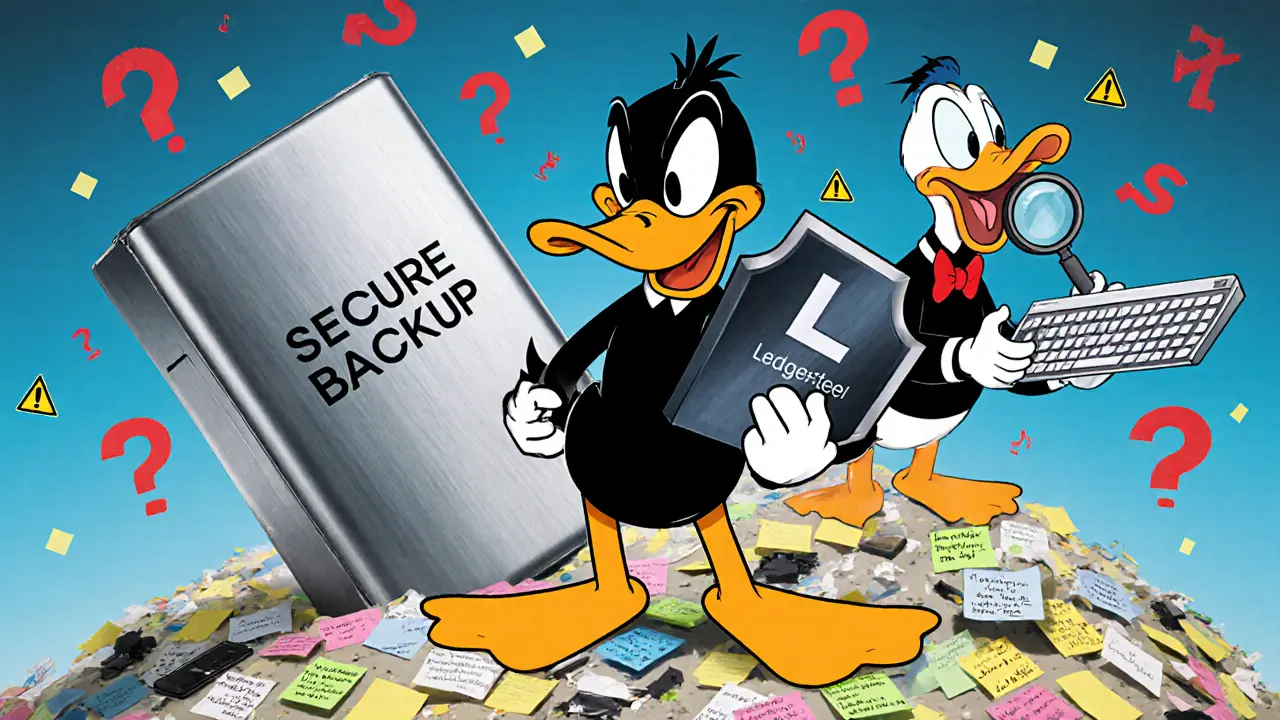
What Experts Say About Key Management
Dr. Ulrike Meyer from CISPA says multi-factor authentication for key access is non-negotiable. You shouldn’t be able to sign a transaction just by clicking a button. You should need a PIN, a biometric, and a hardware token-all at once. Bruce Schneier, a top security researcher, warns that poor randomness during key generation is the silent killer. If your wallet app uses a weak random number generator, your keys are predictable. Always use wallets built by reputable teams with open-source code. Thales CPL recommends ranking solutions by security: hardware security modules (HSMs) > virtual appliances > software > SaaS. Most individuals don’t need HSMs. But if you’re managing institutional funds, skipping this step is reckless. And here’s a shocking stat: 70% of crypto exchanges still use homemade key management systems. Audits show 83% of those have critical flaws. You wouldn’t trust your bank’s vault to a janitor with a screwdriver. Why trust your crypto to a team that wrote their own encryption code?Common Mistakes and How to Avoid Them
Here are the top five key management errors-and how to fix them:- Writing seed phrases on paper and storing them digitally: Take a photo? Upload to Google Drive? That’s like leaving your house key under the doormat. Use metal plates. Store in a safe.
- Using the same passphrase for multiple wallets: One breach, and all your keys are exposed. Unique passphrases for every wallet.
- Ignoring key rotation: If you’ve had the same key for two years, you’re overdue. Institutions rotate every 90 days. Individuals should do it at least once a year.
- Not testing recovery: You think you know your seed phrase? Try restoring your wallet on a brand-new device. If you can’t do it in 10 minutes, you’re not ready.
- Using open-source wallets without understanding them: Electrum is free and powerful-but 3.2/5 on user comprehension. If you don’t know what a transaction fee is or how change addresses work, you’re playing Russian roulette.

What’s Next for Key Management?
The biggest shift coming is Multi-Party Computation (MPC). Unlike traditional multi-signature, where you need 3 physical devices to sign a transaction, MPC creates a single key that’s mathematically split across devices. No single device holds the full key. Even if one is stolen, the funds are safe. Gartner predicts that by 2026, 75% of institutional crypto holdings will use MPC. Right now, it’s only 28%. The cost is dropping. The tech is maturing. It’s the future. But there’s a longer-term threat: quantum computing. Current elliptic curve cryptography (used in Bitcoin and Ethereum) could be broken by a powerful enough quantum computer-possibly by 2035. The Blockchain Research Institute says cryptographic agility-the ability to swap out algorithms quickly-will be mandatory by 2025. That means your key management system must support upgrades without losing access to your funds.Final Checklist: Are You Managing Your Keys Right?
Ask yourself these questions:- Do I control my private keys-or does an exchange?
- Is my seed phrase written on paper and stored in a metal container?
- Have I tested restoring my wallet on a clean device?
- Do I use a hardware wallet for anything over $1,000?
- Do I use multi-signature or MPC for holdings over $10,000?
- Have I changed my passphrases in the last 12 months?
- Do I know what my wallet’s recovery process is-without looking it up?
If you answered no to any of these, you’re at risk. Cryptocurrency doesn’t have customer service. There’s no reset button. No chargeback. No bank to call. The only thing between you and total loss is how well you manage your keys.
What happens if I lose my private key?
If you lose your private key and don’t have a backup seed phrase, your cryptocurrency is permanently inaccessible. Blockchain transactions are irreversible, and no company or government can recover them for you. This is why seed phrase backup is the single most important step in crypto security.
Are hardware wallets completely hack-proof?
No. Hardware wallets are the most secure option for individuals, but they’re not invincible. Attackers can trick you into entering your PIN on a fake device, steal your seed phrase, or exploit firmware vulnerabilities. Always buy from official sources, keep firmware updated, and never plug your wallet into an untrusted computer.
What’s the difference between a seed phrase and a passphrase?
A seed phrase (like 12 or 24 words) restores your wallet and all its keys. A passphrase is an optional extra word or phrase you add to create a completely different wallet from the same seed. It’s like a second password. If you forget it, you lose access to that wallet-even if you have the seed phrase.
Can I store my private key in a password manager?
Technically yes, but it’s not recommended. Password managers are convenient, but they’re connected to the internet and can be compromised. If your password manager gets hacked, your crypto keys are exposed. For anything beyond small amounts, use a hardware wallet and physical backup.
How often should I rotate my crypto keys?
For individuals: once a year is sufficient if you haven’t had a breach. For institutions: every 90 days is standard. Key rotation reduces the risk of long-term exposure. Always generate new keys using a secure, offline environment.
Is multi-signature worth the complexity?
Yes-if you hold over $10,000. Multi-signature requires 2 or more keys to approve a transaction. This protects against theft by one person, employee betrayal, or device compromise. It’s more complex to set up, but it’s the standard for professional crypto funds. Fireblocks and Copper offer easy-to-use tools for this.
What should I do if my hardware wallet breaks?
If you have your seed phrase, buy a new hardware wallet (even a different brand) and restore your wallet using the 12- or 24-word recovery phrase. Your funds are safe as long as you have the seed. This is why testing your backup before you need it is critical.
Can quantum computers steal my crypto?
Not yet. Current quantum computers aren’t powerful enough to break Bitcoin’s elliptic curve cryptography. But experts warn that by 2035, this could change. The solution is cryptographic agility-systems that can switch to quantum-resistant algorithms. New key management platforms are already building this in. Your current keys are safe for now, but long-term holders should monitor upgrades.
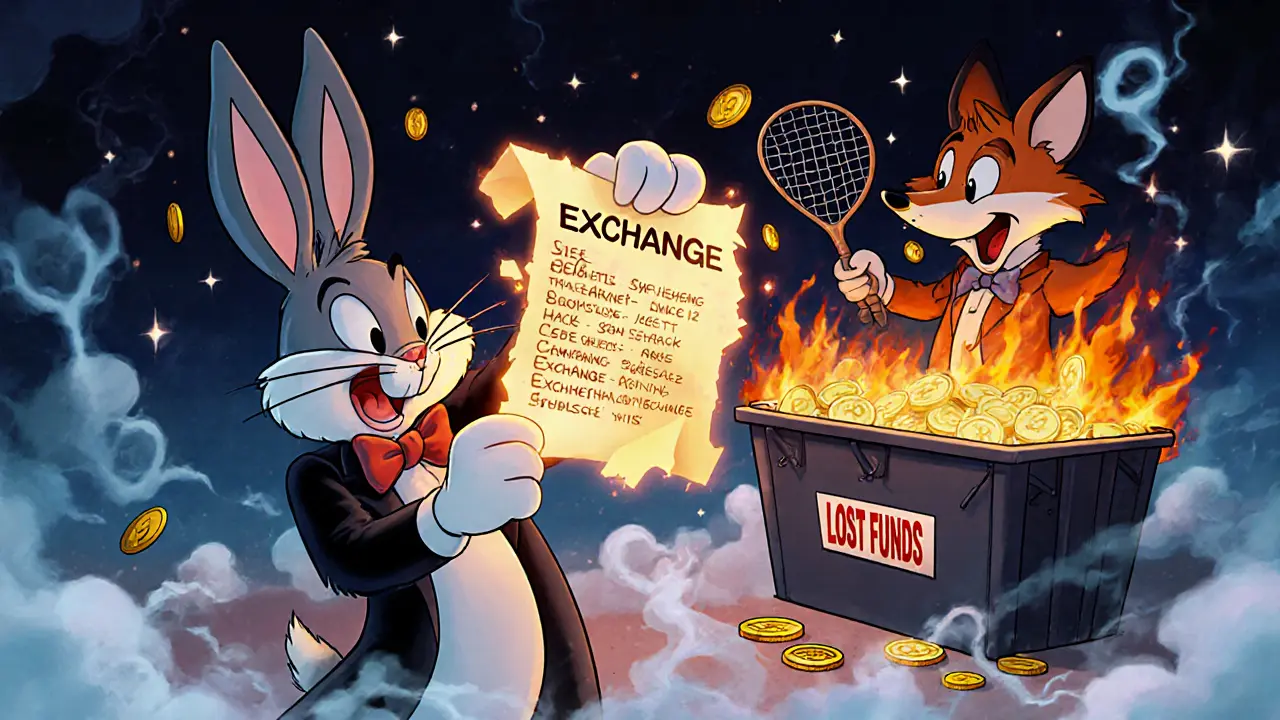
lol i just saved my seed phrase on a sticky note next to my laptop 😅 guess im gonna be crypto broke by 2025
The structural integrity of key management protocols cannot be overstated. A failure in entropy generation during key creation renders the entire cryptographic foundation vulnerable. The MyEtherWallet incident of 2019 is not an anomaly-it is a systemic failure of implementation. Proper key generation requires hardware-based RNGs, not software libraries susceptible to predictable states.
If you dont backup your seed you deserve to lose everything
This is so helpful! I just got my first hardware wallet and I was so scared I'd mess it up. Just wrote my phrase on metal and put it in a safe. Feeling way more confident now 💪
You know who really controls all the keys? The NSA. They built the algorithms. They know the backdoors. Ledger? Trezor? All compromised. You think you're safe but you're just a pawn in their game. I use a handwritten paper wallet buried in my backyard with a GPS tracker. Only way to be sure.
Why you even need crypto? In India we have UPI. Fast. Free. No drama. All this key stuff is just for rich guys with too much time.
I mean, if you're using a hardware wallet, you're already behind the curve. I use a custom-built air-gapped rig with TPM 2.0, FIDO2 authenticators, and a physically isolated signing environment. The average user doesn't even know what ECC means. Honestly, if you're not spending six figures on infrastructure, you're just gambling with your life savings.
I'm so glad someone finally laid this out clearly. I was terrified to move off Coinbase but now I feel ready. Took me 3 months to get my seed phrase written down right. Worth every second.
In Nigeria, we have a saying: 'If you bury your money, you must remember where you buried it.' This is exactly the same principle. Many of our young crypto users store their phrases in WhatsApp notes or Google Docs-then lose their phones. The solution is simple: physical backup, multiple copies, and community education. Let's teach our youth to treat keys like ancestral heirlooms, not app passwords.
The illusion of control. You think you own your keys but you're just a node in a system designed to extract value. True ownership requires rejecting the entire paradigm.
Everyone's missing the real issue. Multi-signature and MPC are just corporate tools to centralize control under a different name. The real solution is decentralized identity with zero-knowledge proofs and on-chain key revocation. But you won't hear that from Ledger or Fireblocks because they make money off you being dependent. The fact that 70% of exchanges use homemade systems? That's not incompetence-that's intentional. They want you to fail so you come crawling back to them after you lose everything. You're not being protected-you're being groomed.
I read this whole thing and honestly? Most of it's common sense. But the part about passphrase vs seed phrase? That's where people die. I've seen so many guys lose six figures because they thought their 12 words were enough. No. If you added a passphrase and forgot it, you're screwed. Even if you have the seed. It's like having a safe with two locks and losing one key. You don't get to open it just because you have the other.
Just moved my BTC to a Ledger last week 🎉 and did a dry run restore on a spare phone-worked in 8 mins! If you're reading this and haven't tested your backup yet, stop scrolling and do it now. Your future self will thank you 🙏
The assertion that hardware wallets are the 'sweet spot' is misleading. While they offer superior isolation, their firmware is proprietary and rarely audited. The 28% recovery failure rate on Trezor devices is not due to user error alone-it's due to inconsistent UX design and undocumented edge cases in the recovery flow. A truly secure system must be transparent, open-source, and testable by independent parties-not just marketed as 'easy' to the masses.